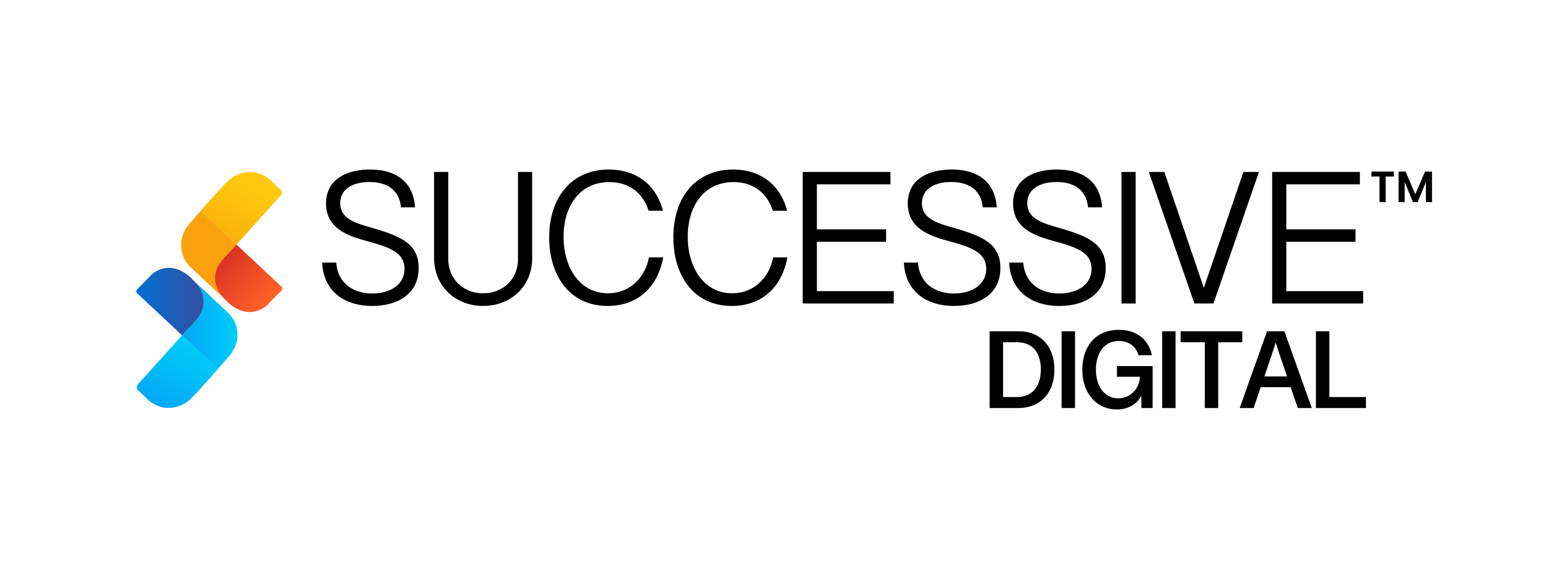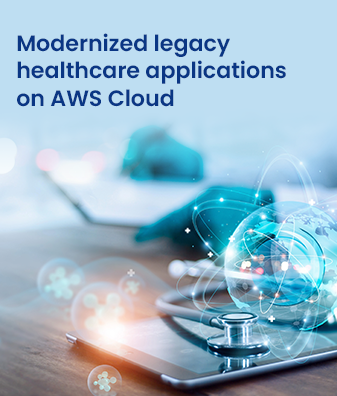Upgrading your eCommerce platform might seem too complex and expensive a process compared to just staying on a legacy platform. But do you know what your legacy eCommerce platform is costing you?
Legacy platforms reduce your revenue, make your business less secure, and keep you from delivering good experiences to your customers. They also prevent you from leveraging new tools and technologies that may be incompatible with an outdated platform.
While replatforming is a huge investment, it’s also a critical part of your eCommerce business’ growth journey. It provides an opportunity for you to re-evaluate your business needs and objectives, and tailor your eCommerce platform to suit them.
Why you might need to migrate from Oracle ATG Web Commerce
While Oracle ATG Web Commerce has powered businesses like Tesco and Burberry in the past, there are now several reasons to migrate away from ATG.
ATG comes with all the challenges of a typical monolithic platform — high complexity, a long time to market, heavy licensing fees, and vendor lock-in. The platform is also not as scalable or performant as modern cloud-native platforms like BigCommerce.
More significantly, ATG has reached end-of-life, with no significant upgrades after version 11. There have also been concerns around developer attrition as Oracle began downsizing its Commerce platform, and it remains unclear how long it’ll continue to invest in the platform.
All of these factors suggest that now is the time for brands to start considering Oracle ATG Web Commerce alternatives.
Benefits of moving to BigCommerce
Being cloud-hosted, BigCommerce can help you reduce your TCO and improve your security and performance. Here are some of the advantages you get by moving your eCommerce store to BigCommerce.
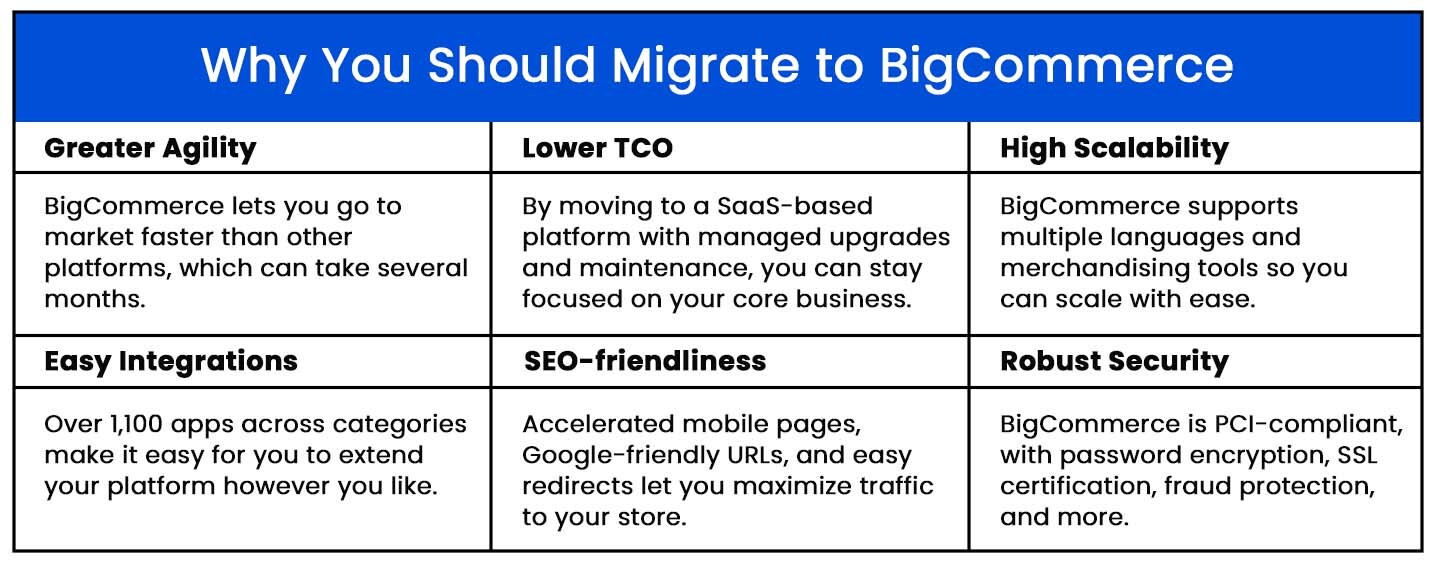
How to flawlessly execute your ATG to BigCommerce migration
Moving your eCommerce store from one platform to another is a complex process. It’s recommended that you prepare well and follow all the best practices to minimize any risk to your business. Also, define a detailed migration schedule to ensure the process is as structured as possible.
While BigCommerce’s self-service Catalog Transfer apps are available for migration from Shopify, Magento and WooCommerce, there isn’t such an app for ATG. This means you have three options:
- manually adding products via the add/edit tool,
- uploading products through a CSV file, or
- a managed migration with the help of a qualified technical implementation partner.
1. Manually adding products
To manually add products to your BigCommerce store, go to Products > Add.
This will take you to the Product Edit page, which has various tabs for you to enter different kinds of product information. Some of these are:
- Details
- Images & Videos
- Inventory
- Options & SKUs
- Custom Fields
- Other Details
- Bulk Pricing
However, manually adding products is a laborious and time-consuming process. You might find it easier to upload your products in bulk through a formatted CSV file.
Must Read: 10 Essential Ecommerce Website Features To Take Your Digital Store To The Next Level
2. Uploading products through a CSV file import
Before you begin your website and data migration from Oracle ATG Web Commerce, take a backup of all of your product, order, and customer data, as well as any website and blog content. You can find the steps to making a database copy in ATG here.
Next, export your products to a CSV file. You can find Oracle’s guide to exporting assets to a spreadsheet here.
Now, you’ll have to reformat your CSV file using a program like Excel or Google Sheets to ensure that it can be imported properly into BigCommerce. To help you do this, BigCommerce offers a sample CSV file that you can find here.
Importing Products
Before importing products into your store, make sure that you have your BigCommerce store ready to go with all the functionality you might need. If your business has any unique requirements, this might involve integrating some third-party apps or tools. Setting up a test store can help you make sure that everything is ready for you to import your products.
Do ensure that you go through BigCommerce’s extensive documentation to get information about common migration pitfalls and their workarounds.
To begin importing your products, visit Products > Import.
The following import settings are the ones recommended by BigCommerce:

Source: BigCommerce Help Center
Now, upload your CSV file in the Import Products via CSV section and click Next.
Make sure you link each field to its equivalent in BigCommerce and then click Next.
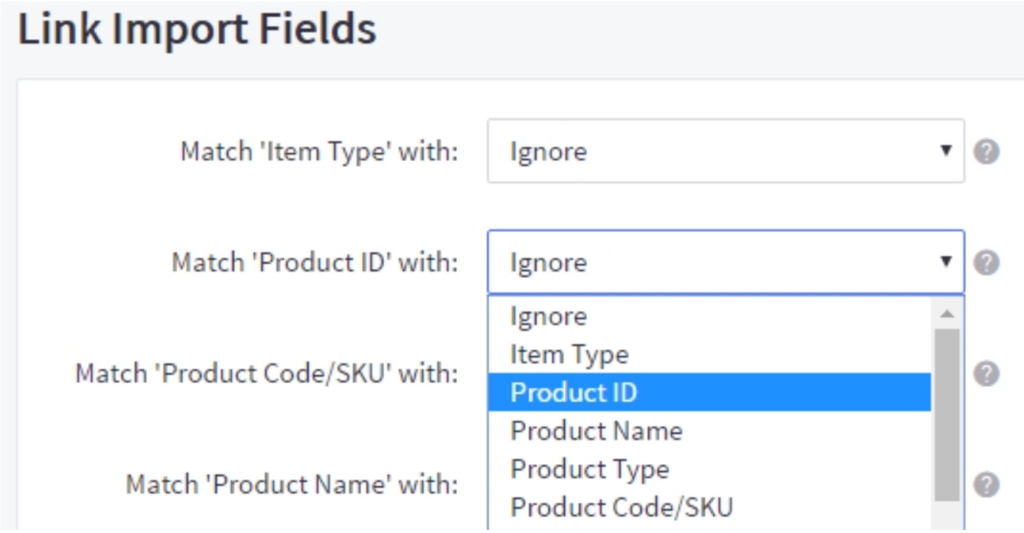
Source: BigCommerce Help Center
Finally, you can click Start Import. Once the import is completed, you’ll be shown a summary, highlighting any products that failed to be imported or other errors.

Source: BigCommerce Help Center
Test thoroughly to make sure all your data was transferred correctly.
Importing Customers
To import customers into your BigCommerce store, visit Customers > Import.
Under File Details, you can upload your CSV file containing customer data.
Link import fields to make sure all data is matched correctly, and click Start Import. Once the process is complete, review and fix any errors that may have occurred.
Do keep in mind that through CSV import, you will be able to import products, categories and customers, but not sales and order information or reviews. However, the BigCommerce Apps Marketplace offers the Product Review Importer & Exporter app which will let you import your product reviews in CSV format.
3. Managed migration
Migrating from Oracle ATG Web Commerce can be complex and challenging, given the platform’s age and the limited support available. If you’re not confident about performing a manual migration yourself, you can outsource the migration to a capable agency partner.
A technical implementation partner like Successive can help you migrate your products, categories, and customers using BigCommerce’s APIs for Catalog, Orders, and Customers. They can also help you transfer other data such as order details and blog posts.
Working with eCommerce platform migration experts can help ensure that all your data is transferred in a safe and secure way. Even if you have a very large or complex catalog, you don’t have to worry about data loss or corruption when working with an experienced team.
Your migration partner can also support you with testing your store, as well as set up 301 redirects to bring traffic from your old URL to the new one and minimize any negative SEO impact.
Also Read: AEM Implementation and Consulting
Post migration steps
Once you’re done with the actual ATG to BigCommerce migration, you can set up other aspects such as shipping, payments gateways, tax, and more.
You’ll also have to update your storefront design. You can do this using any of the free or paid themes available in the BigCommerce Theme Marketplace. In case you need any particular elements customized, your implementation partner can help you with this as well.
Migrate to get better performance and security at a lower cost
An experienced BigCommerce migration partner can help you move securely from your outdated, monolithic eCommerce platform to a cloud-native platform. With a modern, high-performance platform powering your eCommerce store, you can lower your total cost of ownership, take advantage of the latest enhancements and upgrades, and respond rapidly to new market opportunities.
While your ATG to BigCommerce migration may seem complex and time-consuming initially, it’s ultimately an investment in the future of your business — and the right partner will ensure you get the maximum return on your investment.