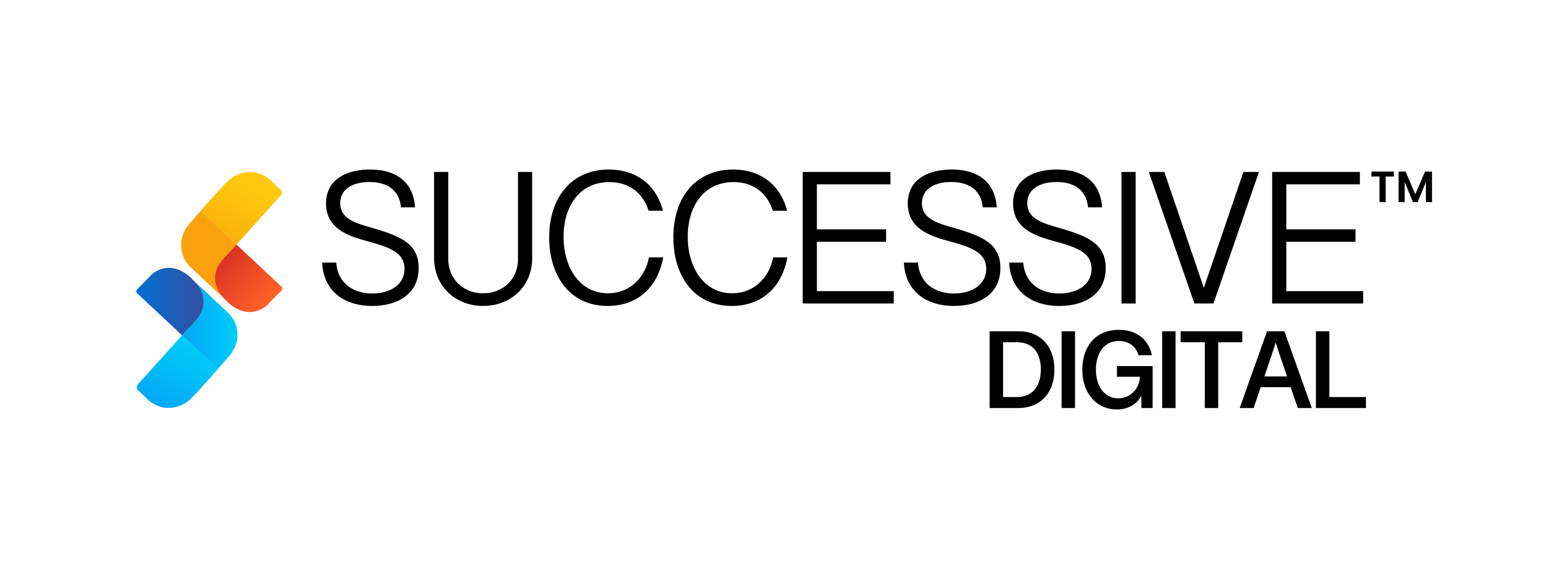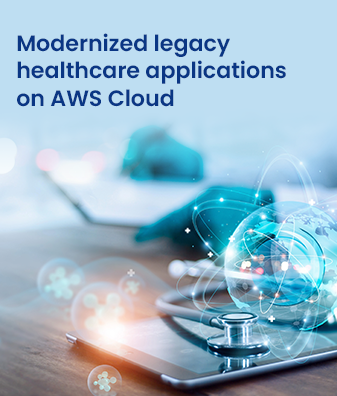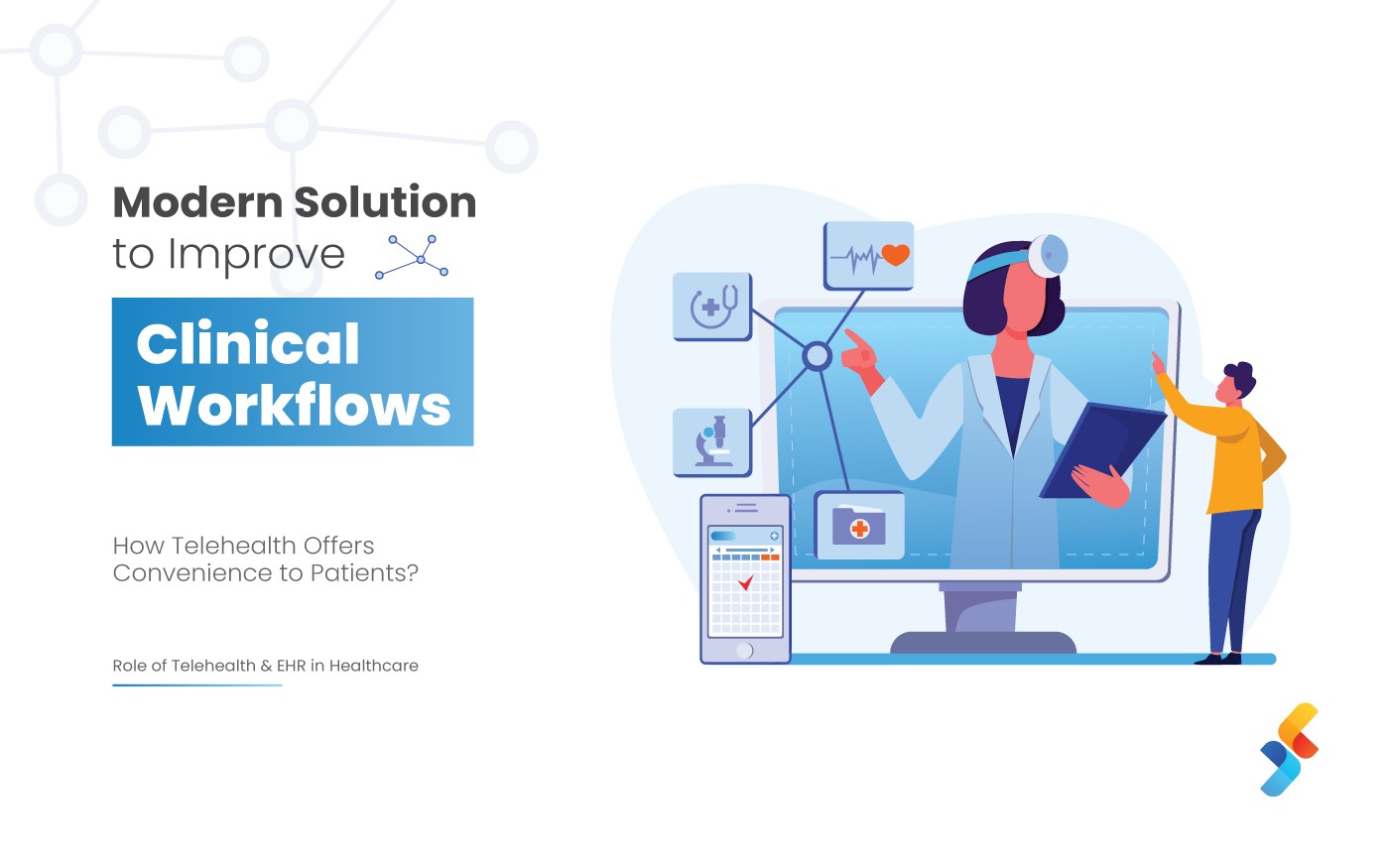Know the right tool for your Business
With the increasing emphasis on data-driven business optimization choosing an appropriate analytics tool has never been more important.
There are a bunch of analytics tools available in the market. These tools can all look the same, and some of the similar terminologies might be confusing.
Analysis of data is something every size of business requires these days. We will look at 3 of the most talked-about tools available in the market. Looking at just three might help you decide which one will work for your business or organization.
Say hello to Mixpanel
Mixpanel came into the market in 2009 and gradually it became popular. Mixpanel is a tool that majorly focuses on the post sign up of the website and the events performed by the various users, it tracks every event performed by the users. It allows focusing on each user specifically. Some of the major feature provided by Mixpanel is user analytics, create funnels, analyze retention cohorts and flesh out user journeys and many other recurring feature names you have heard of associated with analytical tools.
The analysis provided by Mixpanel has events that take place on the webpages of your site, like adding to cart or completing a form or downloads — anything that can be done, it can be measured.
Mixpanel divides the data in segments triggered by the events into the users who took this action. It certainly makes the bulk of data that can be collected into much more digestible chunks. This segmentation-first approach to the analytics of data is the main focus of the UI/UX.
A/B testing is a feature that you have heard of more often when it is about analytical tools, this feature allows you to measure the success of two variations of your site content, then implementing the most successful one. It’s a better solution than creating a page, giving it a week to measure success, and then amend it, and so repeating that until you’re satisfied with the results.
You can specify an event you want to measure, and Mixpanel will analyze data from user journeys that previously completed that event to predict the chances of future users completing the event at the end of the same user journey. It will provide you with scores for it.
Mixpanel can be sued by any beginner easily. Everything is crystal clear, and everything is pretty much where it is expected to be. It’s got the usual to see left-hand navigation pane, and all the menu titles there are largely self-explanatory.
When you first start off, you can have a tutorial video explaining each feature of the navigation pane, explaining what it does, and how it will help you when you’re trying to understand your data. It depends on the user whether these are useful or not — some people really just want to read about it with some screenshots.
Say hello to Amplitude
Amplitude is similar to Mixpanel, but their product has a more modern feel. Like Mixpanel, they focus on what happens after a user signs up and what users are doing inside your product.
They are a great option for e-commerce companies and companies who have cross-platform products. Amplitude also takes an event-focused approach to their data collection, and the analytical outcomes of this are many.
What Amplitude seems to take the most pride in though, is the visualization of the data it collects, in presenting you with bite-sizes of digestible and actionable information.
You can customize a lot of these chunks of information to suit yourself, but it does come with a bunch of default ones. I’m talking about things like customer retention, the ability to view real-time actions, and managing your analytics using a marketing funnel.
Amplitude’s usability and the interface can be best described as ‘positive.’
From the bright colors used in the design of the user interface, through to the tone of voice used in the instructions when you take the initial demo tour, it is easy to get to.
You know in a movie when they have Parallel universe or dream in dream sequence, where everything is all positive, to the extent that the subject gets suspicious? It’s like that, except I couldn’t find anything negative, and wasn’t pulled out of it with a shock.
It’s got the standard left-hand navigation pane, and the demo tour will take you through each one of those, explaining what they do. The various graphs and charts make great use of color to help with their clarity.
Say hello to Google Analytics
Google Analytics is a general audience overview, telling you top-level information, such as how many visitors your website overall has had, where they have been located and what language they’ve been using.
Besides the user-centric stuff, you can look at all kinds of things. You can check which pages on your website have been the most popular. You can get a breakdown of the sources from which people got to your website, so whether it was from an organic search, paid search, or social media.
From social media, you can drill down to the specific networks, so whether it was Facebook or Twitter or whatever.
You can get as detailed as you want with the data. For example, you could see how many people came to your website from Facebook, what time they did so at, their age and gender, and generally what they looked at.
One of the key features is the link to AdWords so that you can see directly how much money your Google PPC ad spend is generating in conversions. In a time when ROI is a repeated question from management, it’s good to be able to see it straight away
People new to analytics might be surprised by the depth of the data that can be gathered.
Google Analytics wouldn’t have such a high market share if its usability was like solving Rubik’s cube (of course at first), haha :).
The layout and navigation make sense. Google does offer certification in Analytics, which is useful for getting the most out of it.
By creating custom URLs and a campaign with Google Analytics, you can get more detailed information about who has been clicking through to your website from your email: where they were, what time they clicked through at, and what they did from there.
Doctor Strange stuff huh!
The main thing about Google Analytics is that it gives you all the information you need, but how it’s used will depend on the confidence of the person using it, and how much time the organization wants to allocate to data analysis.
Here is the feature and Integrations comparison between Google Analytics, Amplitude, and Mixpanel in the tabular representation so that you can give you an add-on to compare and decide which one is best suited for your data.
Conclusion
There are so many businesses can learn about their customers today. The amount of data that can be collected is enormous and the company which is willing to take advantage of it are making moves to be on top.
So, which tool you should use? Well, the answer is hidden in your business. Depending on the company — its size, audience, life stage, and goals — the data analytics suite that’s the best fit may be different from what the rival company or company across the street is using.